Further Twitter Best Practices for Government: Listening Edition
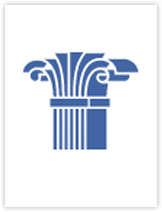
Twitter has published a "best practices" guide for government users. Though there are a lot of good tips to be found, the list of activities is heavy on talking and light on listening.
That's a shame, because few media offer a better way to break so much noise into so much signal. Here is a modest list of three additional ways to wring the most out of Twitter by using it to listen:
- Make Lists.
- Use TweetDeck or HootSuite.
- Get on Storify, follow people there, and listen to the stories told about events that you care about.
Noise and Signal
The metaphor I like to use for Twitter is that the platform is like a giant high-school gym that has been turned into a banquet hall. There's a lot of conversations going on, various tables set up, and everyone is milling around, talking here, listening there, and what anyone hears depends a great deal on where they sit or stand.
Twitter is noisy. That can be either bug or feature--depending on the user's ability to apply filters to boost the signal:noise ratio. And the way to do that is to choose the tables at which one will sit and the people with whom one will converse.
Making Lists. One of the easiest ways to apply a filter is to make lists. This can be done directly on the Twitter site, or through applications like TweetDeck and HootSuite (about which, more below). Users can have any number of lists (I have about a dozen, myself), and lists can be based on geography, interest, vocation, online influence, anything that helps the list-maker identify a group of people who constitute an ongoing conversation. Doing so is like putting together one's own table and then sitting down to listen to the conversation.
Hastags-as-a-list. Sometimes there will be events (I went to one today at the Brookings Institute) that set up their own hashtag. That hashtag is like an ad hoc list for the event. Having someone from an office follow a hashtag is like having them listen to the table that got together specifically for that event.
Use TweetDeck or HootSuite. Twitter is a great tool. It's a lousy interface, though. Not very information-dense. Much better is TweetDeck (which I use) or HootSuite (used extensively in the federal government, as it is web-based, and doesn't have to be installed on a laptop). Through either of those applications, users can set up custom columns that are broken out by lists (as one example) or hastags, or mentions, or one of many other criteria. Using applications like these make it much easier to follow different conversations all at once, to see if there is something trending and follow it for a certain amount of time, and to follow (and thus engage in) conversations more easily.
Storify. Twitter is great for participating in (or simply following) conversations in real-time. But what happens when an event is over? Or if someone wants to know about the flow of an event that they could not participate in? That is where Storify excels. It allows users to cull tweets and put them together to weave a narrative about an event or a conversation. It's like taking a tape recorder to that banquiet hall and then going back to editing bay and remixing the conversation "for length and clarity" as they say in print media.
Listening > Talking.
As more people use Twitter (48 million Americans currently do), the platform's utility to government will continue to grow. The important lesson for today's government leaders is to use the tool for listening as well as for talking.
For even more suggestions on how Twitter can be used in government, check out the Center's report "Working the Network: A Manager’s Guide for Using Twitter in Government"



